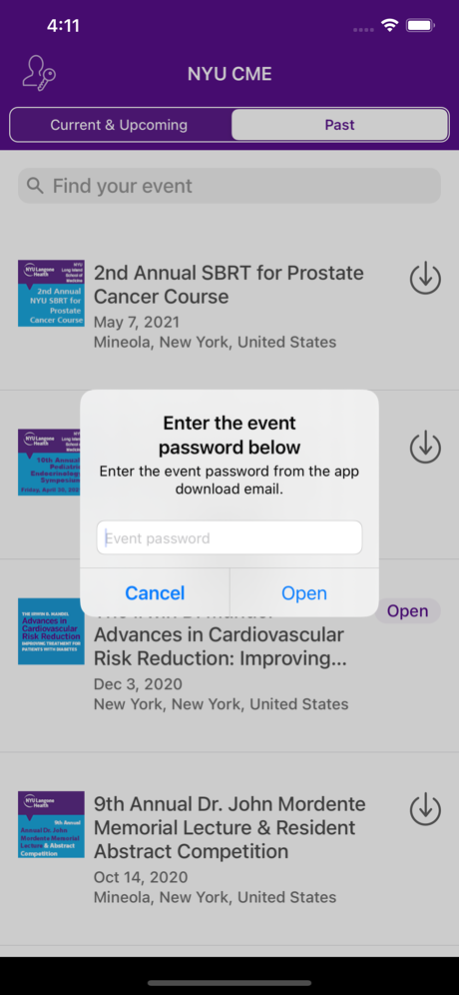NYU Langone CME 1.7
Continue to app
Free Version
Publisher Description
We provide lifelong learning opportunities to physicians and other healthcare professionals. NYU Langone CME is the official mobile app for continuing education (CME/CE) activities at NYU Langone Health. NYU Langone CME enables you to gain instant access to key course-related information.
Log in to the app for access to:
• Agenda – Explore the complete activity schedule, including keynotes, workshops, special sessions, and more
• Speakers – Learn more about presenters by viewing their speaker bios
• Presentations – View and download presentations
• Exhibitors – Learn more about course exhibitors and visit their virtual booths
• Key resources – Access maps, find instructions on claiming CME credit, and other materials to support your course experience
• Personalization – Document your own notes, select personal favorites, and create a custom profile
• Multiple courses – Access the different NYU Langone courses for which you are registered, all from a single app
• Network- share your contact information with others, setup meetings, and chat with others
• Works offline – The app works when you need it most, even if you lose internet connection or are in airplane mode
Download the free app now to get the most out of your CME in-person and virtual conferences, courses, and workshops at NYU Langone.
CME activities offered by NYU Grossman School of Medicine and NYU Winthrop Hospital are accredited by the Accreditation Council for Continuing Medical Education.
Jun 8, 2021
Version 1.7
-Bug fixes and enhancements to improve the overall attendee app experience.
About NYU Langone CME
NYU Langone CME is a free app for iOS published in the Office Suites & Tools list of apps, part of Business.
The company that develops NYU Langone CME is NYU Langone Medical Center. The latest version released by its developer is 1.7.
To install NYU Langone CME on your iOS device, just click the green Continue To App button above to start the installation process. The app is listed on our website since 2021-06-08 and was downloaded 0 times. We have already checked if the download link is safe, however for your own protection we recommend that you scan the downloaded app with your antivirus. Your antivirus may detect the NYU Langone CME as malware if the download link is broken.
How to install NYU Langone CME on your iOS device:
- Click on the Continue To App button on our website. This will redirect you to the App Store.
- Once the NYU Langone CME is shown in the iTunes listing of your iOS device, you can start its download and installation. Tap on the GET button to the right of the app to start downloading it.
- If you are not logged-in the iOS appstore app, you'll be prompted for your your Apple ID and/or password.
- After NYU Langone CME is downloaded, you'll see an INSTALL button to the right. Tap on it to start the actual installation of the iOS app.
- Once installation is finished you can tap on the OPEN button to start it. Its icon will also be added to your device home screen.